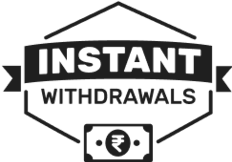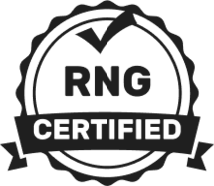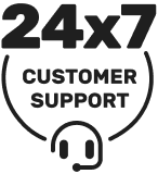General Questions:
1. What is Game Artimbe It Private Limited?
- Game Artimbe It Private Limited is a thrilling mobile game that offers [brief description of the game's core
features and gameplay].
2. How can I download Game Artimbe It Private Limited?
- You can download Game Artimbe It Private Limited for free from the [App Store/Google Play Store]. Simply search
for "Game Artimbe It Private Limited" and tap the "Install" button.
3. Is Game Artimbe It Private Limited available on multiple platforms?
- Currently, Game Artimbe It Private Limited is available for [Android] devices only. We may consider other
platforms in the future.
3. How can i install the app?
- Click the any download button
- Click on “Download Anyway” to start downloading
- Turn on “Allow Apps” from this source.
- Click Install button
4. How do I create an account in Game Artimbe It Private Limited?
- To create an account, open the app and click on "Sign Up." Follow the on-screen instructions to set up
your account.
- Click the any download button
- Click on “Download Anyway” to start downloading
- Turn on “Allow Apps” from this source.
- Click Install button
6. Can I play Game Artimbe It Private Limited without an internet connection?
- Yes, you can enjoy Game Artimbe It Private Limited in offline mode, but some features may require an internet
connection.
7. What are in-app purchases, and how do they work?
8. How do I invite friends to play Game Name App with me?
- You can invite friends by clicking on the "Invite Friends" option within the game. You can connect
your social media accounts or send them a direct invite link.
9.What are achievements, and how can I earn them?
- Achievements are special goals or milestones you can reach in the game. Completing them often rewards
you with in-game currency, items, or bragging rights. Check the "Achievements" section to see your
progress.
Technical Issues:
1. I'm experiencing crashes/freezes in the game. What should I do?
- If the game is crashing or freezing, please try the following:
- Make sure your device's software is up to date
- Close any background apps that might be causing conflicts
- Clear the cache or reinstall the game if necessary.
2. I lost my progress. Can I recover my game data?
- Game data can usually be recovered if you have an account and were connected to the internet when
playing. Log in to your account on a new device to retrieve your progress